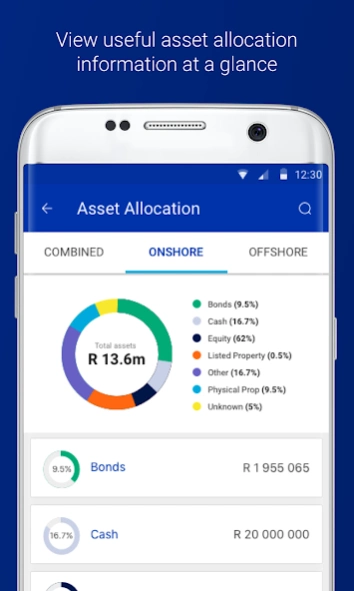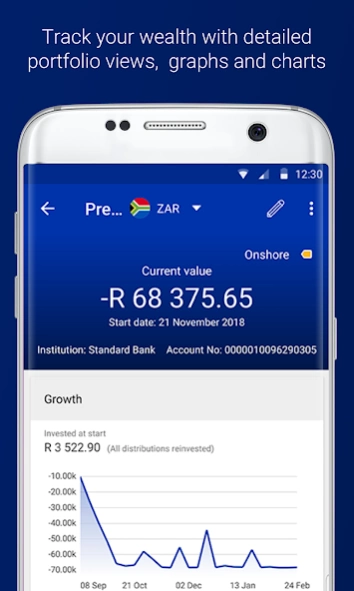My360 powered by Standard Bank 1.40.0
Free Version
Publisher Description
My360 powered by Standard Bank - With the My360 app you can track all your Assets, Liabilities and Risk Cover.
With the award winning My360 app you can track all your Assets, Liabilities and Risk Cover regardless of financial institution, geography or insurer your assets reside with. Link accounts to your My360 dashboard simply and easily. Add all your private investments such as art, wine and property to give you a greater idea of your total Net Wealth on a day-to-day basis.
Key features
• View your net wealth and assets from one versatile dashboard
• Toggle easily between onshore and offshore accounts
• Monitor detailed information about all your assets and liabilities
• View your asset allocation segmented into asset classes and onshore and offshore holdings
• Track your wealth with detailed portfolio views with graphs and charts
• Over 20 000 local and global financial service providers supported.
• Customise your portfolio with your own prized assets, such as wine or art collections
• Get daily updated valuations of your portfolio
More info
Standard Bank awarded Most Innovative International Fintech for My360 app presented by Benzinga Global Fintech Awards.
About My360 powered by Standard Bank
My360 powered by Standard Bank is a free app for Android published in the Accounting & Finance list of apps, part of Business.
The company that develops My360 powered by Standard Bank is Standard Bank / Stanbic Bank. The latest version released by its developer is 1.40.0.
To install My360 powered by Standard Bank on your Android device, just click the green Continue To App button above to start the installation process. The app is listed on our website since 2024-04-17 and was downloaded 2 times. We have already checked if the download link is safe, however for your own protection we recommend that you scan the downloaded app with your antivirus. Your antivirus may detect the My360 powered by Standard Bank as malware as malware if the download link to com.sbg.wealth is broken.
How to install My360 powered by Standard Bank on your Android device:
- Click on the Continue To App button on our website. This will redirect you to Google Play.
- Once the My360 powered by Standard Bank is shown in the Google Play listing of your Android device, you can start its download and installation. Tap on the Install button located below the search bar and to the right of the app icon.
- A pop-up window with the permissions required by My360 powered by Standard Bank will be shown. Click on Accept to continue the process.
- My360 powered by Standard Bank will be downloaded onto your device, displaying a progress. Once the download completes, the installation will start and you'll get a notification after the installation is finished.